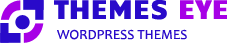Website isn’t only about glamour and exposure. To get that much attention you need to work hard on its functioning and presentation. Just like TV shows have a TRP system to decide their reach, websites have SEO. It is the most important element of the website. SEO management requires many things. And one of those things is internal and external links. To handle internal and external links in WordPress you will have to do a bunch of things. These things will take constant effort and observation. But first, you should know what they actually are!
Difference Between Internal Link And External Link?
Internal Link
The internal link in WordPress is an inbound link or hyperlink. It is commonly known as an internal link. This internal link is used to engage your users with one page or multiple pages at once. The external link is exactly the opposite of it. People mostly prefer to have internal links than external ones. It is because with internal links you can concentrate on your own page than the others. The internal link is very useful to engage users in the website content for a longer time. It also helps in increasing web traffic, boosts the website’s conversation rate, and much more.
External Link
The external link is an outbound link. This link is used to engage users with the content on other different websites. Moreover, external links have a greater impact on the user experience than is UX of the website. That’s why many web developers and experts use external links for their benefit. If you look closely you will realize that external links are as important as internal links. That’s why it is important to handle internal and external links both in WordPress.
As explained before external links work with promoting other websites. Having such external links on your website will increase its credibility of it. People tend to trust more when it has reference. They also like to have a second opinion. This external link will give them a good one and make them trust you.
But you need to make sure the external links you are using are quality ones. If you use poor-quality links on your website it will break users’ trust and affect your SEO. Having an external link to the relevant webpage will increase your and their SEO as well. It’s pretty helpful than you think!
Your website should also be mentioned as an external link somewhere. Your website link used on the authority page will increase your trustworthiness. This is a very good way of promoting your content and website. The more you get SEO ranking, the more you will get profit from your website.
Importance Of Internal And External Links
Both internal and external links will help you in boosting your SEO. This will eventually make your website most approachable and your products familiar. That’s why you have to handle internal and external links in WordPress. There are a few ways to do that. Of course, there are plugins to help you with it. You will find approx. 40 thousand such plugins online.
While using external links you need to make sure the UX of your website is not affected. The UX means the User experience of the website is what determines the SEO. While external links work directly with the UX you need to make sure it doesn’t have a negative effect.
Your external link should be simple and sweet. If it’s too complicated to understand the users won’t spend a second trying to get it. Remember, the users only stay on your website if they are getting satisfactory results.
A perfect external link is simple. If the words in it link with your website then it will turn blue. Make sure it doesn’t open in the same tab the current website is opened. That will hijack the website and disturb the UX of both web pages.
External Link Plugins!
WordPress gives that freedom to its users to download any plugin they want from the dashboard. Just like that, you can easily get the WordPress plugin for external links. Under the settings section, you will notice the link extension in the plugin area. Just go to dashboard into Plugins in Add plugin and search for it. Then download and install your plugin.
After activating it click on OK. There will find some link extensions. You will find a tab that will help you have full control over external links. You just need to make some settings.
The master settings will help you check-uncheck the settings. They are pretty easy to apply. You can enable or disable Google from crawling into your links by following or no-follow buttons. This way you are allowing Google to ignore your links.
With the ‘open outbound links’ setting, you will be able to open external links. That too in 3 ways in a tab, out of the tab, or in the same menu. With icon typesetting, you can set up general icons for all external links. You will have more settings to do on the dashboard.
Internal Link!
For internal links also you will have to make a few settings. These internal links help in attracting more traffic to your website. That’s why these settings also hold equal importance. In Internal links settings, there will be one box to check that is Apply these settings.
Checking this button will give you the option to allow or disallow some of the features that it offers. Here you can set up both internal and external links. How you handle it will decide their future.
There will be a section for exceptions. After making all the settings you will have to check expectations as well. If you want all the URLs to work separately you can make that setting here.
There will be an option for ‘skip pages’, this will give you the option to include or exclude any pages. In the Class section, you can ignore class and add commas to the content. You can also ignore the matilo link which appears in the script.
Conclusion
By now, we hope you have gained a better understanding of internal and external links, as well as their differences. Having links alone will not help you boost your SEO. To do so, you need an SEO-friendly and responsive WordPress theme. Check out the Best WordPress themes from Themes Eye. You will find all kinds of Free and Premium Responsive WordPress themes for your business, blog, or service. Moreover, we offer a powerful WP Theme bundle filled with top-quality themes and styles. With many great features built into each theme, and packaged up in one bundle, without a doubt, these are exceptionally budget-friendly themes that offer excellent value for money