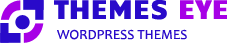Forum Replies Created
-
AuthorPosts
-
Sergiu Peicea
ParticipantI found the shortcode for the blog:
[iqra-education-pro-latest_blog]
Sergiu Peicea
ParticipantDemo.ghidulinotatorului.ro
This is my website … it is working/online.
Sergiu Peicea
ParticipantHow do i create a page for the all the blog posts?
It would be very helpful if the latest post section would also have a button (view all posts), and if the latest posts would have a shortcode.
for exemple:
For the events you have the shortcode [iqra-education-pro-events], why isn’t there one for the blog (latest posts) also? Is there another way i could do this?
You mentioned earlyer that you will make a update to the theme, maybe you could also add the among with the links for the features.
PS. The issue i was talking before this post was: How do i get my pictures that i add in the slider to have the same filter effect as the ones in the demo? Probably with photoshop but i was wondering what filter or what effect you used on that photos… I kind of managed to solve the problem, so this is not really a emergency issue. If u could give me an answer it’s ok, if not it’s also ok but i would really need a fix on the features link problem and the view all posts button and sortcode issue.
Thank you very much, and sorry for all this questions but i bought the theme a year ago and i am only now trying to use it. I hope i will be able to publish it by the end of this month.
Sergiu Peicea
ParticipantIs it the brightness of the photo that needs adjustment?
Sergiu Peicea
ParticipantHow do i get the shade effect for the photos in the slider? I tried in photoshop but cant seem to get that effect. I added a solid color (black) over the photos with opacity but it does not look that good. Help please! 🙂
Sergiu Peicea
ParticipantI want that update too. Could you also send the update with the features url/ links?
Sergiu Peicea
ParticipantThe fade effect is working. I was under the impression that the fade was about the dark filter of the photos in the slider. I now understand it is not.
So i should make the photos darker before i upload them to the slider, so that they will look as the ones that are alredy there ???
The contact form is still not working.
I havent done the permission thnig yet.
Sergiu Peicea
Participanti deleted and reinstalled the theme and plugins but i still have the same problems i mentioned above: no difference in fade effect (on or off) and the contact form is not showing my writing in the comments, is transparent writing, aldo the other fields seem to write normaly properly and also not sending the message… it gives an error.
I realized after reading the documentation that the only thing i did not do is the permission you mentioned in the introduction.
I will also try this and come back with the outcome.
Hope it will work!!!!! 🙂
Sergiu Peicea
ParticipantI already did all the things you mentioned above. I will reinstall contact form 7 maybe it will work afetr… I will be back with the result.
But the thing that is really bothering me is that the fade effect is not working. it doesnt matter if i set it on or off, nothing happens to the pictures in the slider. How do i fix this?
Sergiu Peicea
Participanti dont see no fade effect, i just changed an image on the slider, and there is no fade effect!!!!??? i dont see any changes in fade effect in the other photos that were alredy there from the demo. i need help!!!!!!!!
-
AuthorPosts