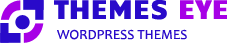Forum Replies Created
-
AuthorPosts
-
September 2, 2021 at 6:56 am in reply to: Website Homepage completely blank after setting up Wooccommerce #56908
Rachel Maytum
ParticipantThank you so much for all your help. There is one thing that we are experiencing. The menu is slow and unresponsive in all sub menu areas via mobile phone. When I click on the sub menu areas, such as Solar Parks, Solar Panels, Inverters, etc, nothing happens. This has happened before. Not sure what causes it but know last you were able to fix it. We did recently update the theme to the newer version so maybe that is why it has slowed down again?
August 30, 2021 at 8:36 am in reply to: Website Homepage completely blank after setting up Wooccommerce #56904Rachel Maytum
ParticipantThank you so much!!! You’re the best!!! 🙂
August 29, 2021 at 12:56 pm in reply to: Website Homepage completely blank after setting up Wooccommerce #56901Rachel Maytum
ParticipantThank you! I’ve sent an email via your support with the username, password and URL. 🙂
August 28, 2021 at 9:57 am in reply to: Website Homepage completely blank after setting up Wooccommerce #56897Rachel Maytum
ParticipantAll is good, except when we enter the price. It’s coming up twice. Now I know you won’t be able to see it because our prices are only shown when logged in. When logged in the same prices show up next to each other where it says “Sign up | Login to view prices.” and when you view the product on a single page, the price shows up twice. For example: CHF 168.0 CHF 168.0 I did deactivate the Hide Price plugin and it was still showing price twice so I know it’s not the plugin. Can you help?
August 18, 2021 at 11:27 am in reply to: Website Homepage completely blank after setting up Wooccommerce #56877Rachel Maytum
ParticipantI’ve reinstalled the Theme again and it’s now appearing! Woohoo! I just need to re-add the content again on the home page. ! I’ve think I’ve solved it. If I come across any problems, I’ll let you know!
Rachel Maytum
ParticipantThank you so much!
Rachel Maytum
ParticipantI have another area that needs an additional CSS. I noticed on the Home page where the product section is, the little circles on the left and right side of the products don’t show the grey arrows. They are just plain white. Hopefully this is the last thing we need help with. We are loving the look of the website. Appreciate all the help you have given. 🙂
Rachel Maytum
ParticipantI’ve been meaning to write a review for a while now. We are using the Shams Solar Pro theme. The support I’ve received from Themeseye support team has been amazing. Our theme didn’t work well to begin with and straight away they solved the problem. Every problem I have brought to them, usually because of incompatible plugins messing things up, or because we chose to change the theme colour to white instead of having black, they have resolved. They go above and beyond with their support to make sure our website is working well and looking good. It’s very much appreciated. Thank you so much!
Rachel Maytum
ParticipantThank you so much! Those worked perfectly! 🙂
Rachel Maytum
ParticipantUnfortunately the CSS for the hover colour over the menu doesn’t work. Doesn’t change colour when you hover over the menu text.
Also I’ve noticed the arrow button that is located on the right bottom side, is completely white, doesn’t show the green arrow. Even though when we edit the pages via the customise dashboard it shows up there! Doesn’t show up on the actual website, just the back office.
The 404 pages, I fixed.
Rachel Maytum
ParticipantHi, sorry for the delay. I’ve been busy working.
Thank you so much! 1. worked a charm.
2. Here is the colour code for hover over the menu text #71be24
3. No! It is to do with the WordPress dashboard, not the actual looks of the website. You have to be logged in as admin to be able to see it at the top.
We had some 404 error pages today. I managed to get the pages to show up properly again when I came back from work by removing a plugin but now the mobile menu is extremely slow to load. Is there any suggestions you can give? I find the cache plugins that help to speed up the pages cause the site to break with 404 errors.
Thank you for your help.
Rachel Maytum
ParticipantThanks! I found the plugin causing the problem. Deleted it. Yes! I’ll contact them. Thank you for your help!
Rachel Maytum
ParticipantI would like the team section to transition upwards (exactly like the demo) and for my slider to slide to the next two images. At the moment its only showing the first image and not changing from one slide to the next!
Rachel Maytum
ParticipantHi, the transitions don’t work on my Team section. My header slider has stopped transitioning from one page to another now! Is that because I put the code in?
Rachel Maytum
ParticipantThat’s great! Thank you! It changed colour! Now how do I get the green hover circle to roll up like it does in the demo? I need the transition to roll up from the bottom.
-
AuthorPosts