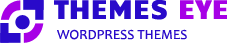Forum Replies Created
-
AuthorPosts
-
support
ParticipantHi,
1.On the mobile phone platform only I need to change the sidebar navigation menu colours, Both the texted and the box colour are black and blue by default….
menu box needs to be #005844 (green) and texted needs to be #fff (white)Reply: Please add the below CSS to change the colors. To add CSS follow the steps below
Go to Dashboard >> Appearance >> Customize >> Additional CSS >> Paste the given CSS on it>> Publish.
@media screen and (max-width: 1024px){
.sidenav {
background-color: #005844;
}
.nav ul li a {
color: #ffffff !important;
}
}2.having a issue with word splitting not word wrapping ….on example page A LITTLE BIT ABOUT US… especially on mobile platform but also on the computer.
Reply: Could you please elaborate with the help of screenshots
3.On mobile platform the search bar is over the cart icon can this be adjusted.
Reply: Please add the below CSS to reduce the size of the search. To add CSS follow the steps below
Go to Dashboard >> Appearance >> Customize >> Additional CSS >> Paste the given CSS on it>> Publish.
@media screen and (min-width: 320px) and (max-width: 425px){
.sb-search {
width: 65%;
}
}Thank you
support
ParticipantHi,
Could you please add the following CSS to make the background green? To add CSS follow the steps below
Go to Dashboard >> Appearance >> Customize >> Additional CSS >> Paste the given CSS on it >> Publish.
.testi-data .content {
background: #71be24b8;
}Thank you
support
ParticipantHi,
Could you please share your site url
Thank you
support
ParticipantYou are welcome
If you need further assistance or clarification please let us know.
Thank you
support
ParticipantYou are welcome
If you need further assistance or clarification please let us know.
Thank you
support
ParticipantHi,
For changing the top bar background color you need to add the following CSS,
Go to Dashboard >> Appearance >> Customize >> Additional CSS >> paste given CSS and publish.
.topbar {
background: #002939;
}Thank you
support
ParticipantHi,
We have also received your ticket and we have fixed the issue and replied back to you.
Please check it
Thank you
support
ParticipantHi,
Could you please share the color code to which you want to change so that we can provide you with css
Thank you
support
ParticipantHi,
Could you please share the website url
Thank you
support
ParticipantHi,
For changing top bar background color you need to add the following CSS,
Go to Dashboard >> Appearance >> Customize >> Additional CSS >> paste given CSS and publish.
.topbar {
background: #4f66c9;
border: 1px solid #4f66c9;
}Many Thanks
support
ParticipantHi,
We have received your query on the ticket and we have replied to it. Please check it
Thank you
support
ParticipantHi,
Could you please share your site URL so that we can review it and get back to you
Thank you
support
ParticipantHi,
Could you please let us do you want to remove the credit link ?
Many Thanks
support
ParticipantHi,
To review your issue we have mailed you. Please check your email and reply to it.
Many Thanks
support
ParticipantHi,
Please share your site URL, it will help us to provide you a better solution.
Many Thanks
-
AuthorPosts