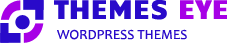Forum Replies Created
-
AuthorPosts
-
May 25, 2019 at 10:19 am in reply to: Tarfi Travel Pro – Adding custom html elements to homepage #52043
support
ParticipantHi,
What you want to add in the home page kindly let us know so that we can help you.
Thank You.
support
ParticipantHi,
Thank You for choosing us!
Kindly provide us the Site URL to review so that we could provide you a solution.
Thank You
support
ParticipantHi,
Thank You for choosing us!
You need to use the WP Font Awesome Plugin to resolve the issue regarding the icons.
Download the Plugin from https://wordpress.org/plugins/wp-font-awesome/
Thank you
support
ParticipantHi,
To change the number of pages go to the Settings menu>Reading sub-menu.
On the page that opens you will see Blog pages show at most.
Type the number of posts you would like to display and click on the Save Changes button at the bottom of the page.
Thank you
support
ParticipantHi,
If you want we can review the issue, make a user for us assign administrator role and send us the username and password along with the URL at [email protected]
Thank You
support
Participantok!
If you need some other help please let us know.
Thank You.
support
ParticipantHi,
You have to add the link in why choose us section button. The URL is not provided that is why it is directed to the home page.
Thanks
support
ParticipantHi,
You need to add the link in the customizer under the See all offers button.
If you are getting difficulty please let us know.
Thank You.
support
ParticipantHi,
Thank You for choosing us!
Could you please elaborate the issue you are having?
So that we could help you.
Little more information about the issue will help us to provide a better solution for you.
Thank You
support
ParticipantHi,
Thanks for the email!
If you want we can review the issue, make a user for us assign administrator role and send us the username and password along with the URL at [email protected]
Thank You.
support
ParticipantHi,
Thank You for choosing us!
Kindly provide us the Site URL to review so that we could provide you a solution.
Thank You
support
ParticipantHi,
We replied you through the mail, please check it out and update us through mail.
Thank you
support
ParticipantHi,
Please follow the following steps to add the slider
Go to Dashboard >> Post >> Categories >> Add New
Please refer the screenshot: https://themeseye.com/theme-demo/docs/the-writers-blog-pro/images/Categories.png
https://themeseye.com/theme-demo/docs/the-writers-blog-pro/images/Categories1.pngThank you
support
ParticipantHi,
The gaps are showing because the proper setup is not done, please do it, if you got stuck anywhere let us know we will do it for you.
You need to use the WP Font Awesome Plugin to resolve the issue regarding the icons.
Download the Plugin from https://wordpress.org/plugins/wp-font-awesome/
Thank you.
support
ParticipantHi,
Kindly describe which settings are not working so that we can help you regarding it?
Thank you.
-
AuthorPosts