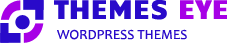Forum Replies Created
-
AuthorPosts
-
support
ParticipantHi,
Thanks for your post.
We have received your email and we will get back to you.
Many Thanks
support
ParticipantHi,
We have received your email and also replied to it, please check and reply on it.
Many Thanks
support
ParticipantHi,
We log in your site successfully, your key is activated now you can be procced other steps now.
Many Thanks
support
ParticipantHi,
If you want we can review the issue, make a user for us assign administrator role, and send us the username and password along with the URL at [email protected].
Many Thanks
support
ParticipantHi,
If you want we can review the issue, make a user for us assign administrator role and send us the username and password along with the URL at [email protected].
Many Thanks
support
ParticipantHi,
If you want we can review the issue, make a user for us assign administrator role and send us the username and password along with the URL at [email protected].
Many Thanks
support
ParticipantHi,
Yes, we have received the email and setup your theme, sent you mail also, please check
If you have any other query, do let us know.
Thank You
support
ParticipantHi,
Thank You for choosing us!
To install the theme, please refer below
Please take backup if any data is available on your site.
You can refer the documentation for a better understanding.
Here is the link: https://themeseye.com/theme-demo/docs/iqra-education-pro/
If you got stuck somewhere then send us the query. If you want we can set up your theme, make a user for us assign administrator role and send us the username and password along with the URL at [email protected]
We hope this gives you the information you need.
Please let us know if you need anything further and we would be happy to help.
Thank You
support
ParticipantHi,
If you want we can review the issue, make a user for us assign administrator role and send us the username and password along with the URL at [email protected].
Many Thanks
support
ParticipantHello,
We will resolve the issue for you.
If you want we can review the issue, make a user for us assign administrator role and send us the username and password along with the URL at [email protected].
Many Thanks
March 30, 2020 at 12:50 pm in reply to: Shams Solar Pro – Mobile View and Contact Details problem #55735support
ParticipantHi,
Thanks for your reply
For the menu icon not shown in mobile menu kindly follow the steps given below
Go to Dashboard >> Appearance >> Customize >> Additional CSS >> Paste the given CSS on it >> Publish.
@media screen and (max-width: 1024px){
.toggle-nav i {
font-size: 29px;
color: #1f1e1e;
}
}If you have any other query, do let us know.
Thank You
-
This reply was modified 4 years, 8 months ago by
Themes Eye.
support
ParticipantHello,
Thanks for choosing us!
If you want to show the logo and also site identity and tag line we will do it for you.
Kindly make a user for us to assign the administrator role and send us the username and password along with the URL at [email protected].
Many Thanks
support
ParticipantHello,
Welcome again!
You added an address in the place of Address title there are two settings available in the customizer to add an address, first one for Address title and second for the actual address.
Please add the full address in the second Address field in customizer then it will not be shown in bold text.
Many Thanks
March 28, 2020 at 10:36 am in reply to: Shams Solar Pro – Mobile View and Contact Details problem #55723support
ParticipantHello,
Thanks for choosing us!
You added an address in the place of Address title there are two settings available in the customizer to add an address, first one for Address title and second for the actual address.
Please add the full address in the second Address field in customizer then it will not be shown in bold text.
Many Thanks
support
ParticipantHi,
You are welcome.
Could you please give us review on https://www.themeseye.com/forums/topic/reviews-and-testimonial/
If you have any other query, do let us know.
Thank You
-
This reply was modified 4 years, 8 months ago by
-
AuthorPosts