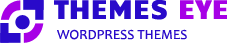Forum Replies Created
-
AuthorPosts
-
support
ParticipantHi,
To increase the font size of the social media icons kindly follow the steps below
Go to Dashboard >> Appearance >> Customize >> Additional CSS >> Paste the given CSS on it>> Publish.
.socialbox a i {
font-size: 18px;
}Many Thanks
August 17, 2020 at 11:34 am in reply to: AAgaz Startup Theme – can I use it in Multisite environments? #56173support
ParticipantHi,
If you have any other query feel free to contact us.
Many Thanks
August 17, 2020 at 7:27 am in reply to: AAgaz Startup Theme – can I use it in Multisite environments? #56171support
ParticipantHi,
Thanks for choosing us!
We have added license key in our themes that’s why you can use our theme only in one domain, not multiple domains.
If you shift your theme from one domain to another domain we will delete your previous domain URL from our database, after this, you can use the theme in your new domain.
If you have any other query feel free to contact us.
Many Thanks
support
ParticipantHi,
Can you please share your site URL it will help us to provide you a better solution.
Many Thanks
support
ParticipantHi,
If you want we can review the issue, make a user for us assign administrator role, and send us the username and password along with the URL at [email protected].
Many Thanks
support
ParticipantHi,
Can you please share your site URL it will help us to provide you a better solution.
Many Thanks
support
ParticipantHello,
Kindly follow the below steps to install the post-type plugin
Go to Dashboard >> plugin >> Add New >> Upload plugin >> select .zip file of posttype plugin >> Install and activate.
Many Thanks
support
ParticipantHello,
If you want we can review the issue, make a user for us assign administrator role, and send us the username and password along with the URL at [email protected].
Many Thanks
support
ParticipantHello,
1) You will change the sequence of the social icons in the social-icons.php file
Kindly follow the steps given below to find the social-icons.php file
Go to theme folder >> template-parts >> home >> social-icons.php
2) You need to add an anchor tag to the mail setting present in the top bar to open the mail outlook
Kindly follow the steps given below to find the top-bar.php file
Go to theme folder >> template-parts >> header >> top-bar.php
Many Thanks
support
ParticipantHello,
We will do your both the points if you want we can do it for you, make a user for us assign administrator role, and send us the username and password along with the URL at [email protected].
Many Thanks
support
ParticipantHi,
Please share your site URL it will help us to provide you a better solution.
Many Thanks
support
ParticipantHello,
If you have any other query feel free to contact us, we will happy to help you.
Many Thanks
support
ParticipantHello,
If you want we can review the issue, make a user for us assign administrator role, and send us the username and password along with the URL at [email protected].
Many Thanks
support
ParticipantHi,
We have checked your site you not added any video on your site, please add video and inform us we will check what issue occurring on the video section
Many Thanks
support
ParticipantHi,
Kindly follow the steps given below
Go to Dashboard >> Appearance >> Customize >> Additional CSS >> Paste the given CSS on it >> Publish.
#header {
display: none;
}Many Thanks
-
AuthorPosts