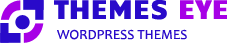Home › Forums › ThemesEYE Support › Having several issue with Tafri Travel Pro
- This topic has 2 replies, 2 voices, and was last updated 5 years, 2 months ago by
support.
-
AuthorPosts
-
February 13, 2020 at 11:58 pm #54518
Randy Poppel
ParticipantHi there…
Having several formatting issues with Tafri Travel Pro. I am almost done creating this website, so a prompt response is appreciated.
1. Even though I have completely changed and configured the menu settings for my main menu (right menu and left menu) in the dashboard and it is showing correctly on my desktop, the mobile version has EVERY single page/menu item from the demo content when you choose the drop menu. I need all of that to go away and only show MY menu items.
2. On the global settings page for the theme, I have tried to change the size of the paragraph and body text and nothing that I do works. It will change it between 5 or 6 different fonts, but the font size is still very small. I’ve even tried changing the font size individually in each of the home page settings. Nothing. I would also like to make the menu font slightly bigger.
3. On the home page – I’m using Popular Tours, Find by Destination and the Search for Tours functions. I’m not having any problems setting up the popular tours and adding tours to the Popular Tour area. I have setup four “destinations” – one for each region that tours are offered in. However, when you click on the “Learn more” in the destinations, it doesn’t take you anywhere. Right now the url is a /# so you end up back at the top of the home page. I want people to click on a region and be able to see all of the tours for that region.
4. Is there anyway to get rid of the “/” after the social icons when you only have two?
5. On the popular tour pages, is there a way to change the format to default or full width? Right now, they are blog right side bar and I have no blog to populate it so it looks awful.
rgstravelandtours.com
Thank you.
February 14, 2020 at 12:04 am #54519Randy Poppel
ParticipantI’d also like to know how to make the slugs match the page names. Right now, all of the pages are labeled with numbers — i.e. rgstravelandtours.com/page_id=416
I’d like them to be rgstravelandtours.com/contact etc.
Finally — I am using the slider for the header image on the home page. However, I’d like some sort of image as the header on all of the other pages so it isn’t just a bland color block. I can’t find an option to do this.
-
This reply was modified 5 years, 2 months ago by
Randy Poppel.
February 14, 2020 at 11:49 am #54533support
ParticipantHi,
We have received your email.
We have replied over it.
Kindly please check and get back to us there.
Many thanks!
-
This reply was modified 5 years, 2 months ago by
-
AuthorPosts
- You must be logged in to reply to this topic.