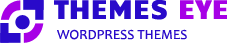Home › Forums › ThemesEYE Support › Menu Bar and Menu Hover Colours
Tagged: shams solar pro
- This topic has 13 replies, 3 voices, and was last updated 3 years, 2 months ago by
support.
-
AuthorPosts
-
July 21, 2021 at 2:11 pm #56826
Rachel Maytum
ParticipantDear Theme Eye Support,
I have three issues needed solving. We have changed the secondary colour to white. I have managed to change all the colours except for three areas:
1. I can’t seem to change the Menu Button for the iPad and phone version to Black. It’s currently white, the same colour to the menu background and therefore can’t be seen.
2. Whenever I hover over the menu text, it doesn’t change colour even though I have set it to change colour when you hover over the text.
3. While editing the site the top WordPress bar and the text is black so it hard to navigate (it changed when I change the text to black for the theme). Don’t know how to change the text on the top part of the bar to white. It’s okay when I click back to dashboard, the text is white when I do that.
Here is the website: https://www.pevbit.com/
Your help would be much appreciated.
Rachel
-
This topic was modified 3 years, 8 months ago by
Rachel Maytum.
July 22, 2021 at 11:54 am #56829support
ParticipantHi,
1. I can’t seem to change the Menu Button for the iPad and phone version to Black. It’s currently white, the same colour to the menu background and therefore can’t be seen.
Reply: Add the below CSS to change the color of the menu icon. To add CSS follow the steps below.
Go to Dashboard >> Appearance >> Customize >> Additional CSS >> Paste the given CSS on it >> Publish.
@media screen and (max-width: 1024px){
.toggle-nav i {
font-size: 29px;
color: #000;
}
}2. Whenever I hover over the menu text, it doesn’t change colour even though I have set it to change colour when you hover over the text.
Reply: Could you please share the color code. So that we can provide you with CSS
3. While editing the site the top WordPress bar and the text is black so it hard to navigate (it changed when I change the text to black for the theme). Don’t know how to change the text on the top part of the bar to white. It’s okay when I click back to dashboard, the text is white when I do that.
Reply: Could you please let us know do you want to change the color of the text in the screenshot below
Thank you
July 23, 2021 at 11:48 pm #56832Rachel Maytum
ParticipantHi, sorry for the delay. I’ve been busy working.
Thank you so much! 1. worked a charm.
2. Here is the colour code for hover over the menu text #71be24
3. No! It is to do with the WordPress dashboard, not the actual looks of the website. You have to be logged in as admin to be able to see it at the top.
We had some 404 error pages today. I managed to get the pages to show up properly again when I came back from work by removing a plugin but now the mobile menu is extremely slow to load. Is there any suggestions you can give? I find the cache plugins that help to speed up the pages cause the site to break with 404 errors.
Thank you for your help.
July 24, 2021 at 2:00 pm #56833support
ParticipantHi,
2. Here is the colour code for hover over the menu text #71be24
Reply: Add below CSS in additional CSS to change the hover color
.menubar .nav ul li a:hover {
color: 71be24!important;
}
3. No! It is to do with the WordPress dashboard, not the actual looks of the website. You have to be logged in as admin to be able to see it at the top.We had some 404 error pages today. I managed to get the pages to show up properly again when I came back from work by removing a plugin but now the mobile menu is extremely slow to load. Is there any suggestions you can give? I find the cache plugins that help to speed up the pages cause the site to break with 404 errors.
Reply: We did not found any such issue mentioned
Thank you
July 26, 2021 at 11:15 am #56838Rachel Maytum
ParticipantUnfortunately the CSS for the hover colour over the menu doesn’t work. Doesn’t change colour when you hover over the menu text.
Also I’ve noticed the arrow button that is located on the right bottom side, is completely white, doesn’t show the green arrow. Even though when we edit the pages via the customise dashboard it shows up there! Doesn’t show up on the actual website, just the back office.
The 404 pages, I fixed.
July 27, 2021 at 10:50 am #56840support
ParticipantHi,
1) Kindly follow the steps given below to change the menu hover color
Go to Dashboard >> Appearance >> Customize >> Additional CSS >> Paste the given CSS on it >> Publish.
.menubar .nav ul li a:hover {
color: #71be24 !important;
}2) Kindly follow the steps given below to change the scroll top icon color
Go to Dashboard >> Appearance >> Customize >> Additional CSS >> Paste the given CSS on it >> Publish.
#return-to-top i {
color: #71be24;
}Many Thanks
July 27, 2021 at 8:15 pm #56842Rachel Maytum
ParticipantThank you so much! Those worked perfectly! 🙂
July 28, 2021 at 10:50 am #56846support
ParticipantYou are welcome
August 9, 2021 at 2:38 pm #56856Rachel Maytum
ParticipantI have another area that needs an additional CSS. I noticed on the Home page where the product section is, the little circles on the left and right side of the products don’t show the grey arrows. They are just plain white. Hopefully this is the last thing we need help with. We are loving the look of the website. Appreciate all the help you have given. 🙂
August 10, 2021 at 10:50 am #56857support
ParticipantHi,
Please add the below CSS to change the color of the arrow. To add CSS follow the steps below
Go to Dashboard >> Appearance >> Customize >> Additional CSS >> Paste the given CSS on it >> Publish.
#products button.owl-next i, #products button.owl-prev i {
color: #000;
}Thank you
August 10, 2021 at 2:49 pm #56858Rachel Maytum
ParticipantThank you so much!
August 11, 2021 at 10:01 am #56860support
ParticipantYou are welcome
February 1, 2022 at 2:22 pm #57238Peter Rijsenbrij
ParticipantHi there,
I have theme Eco Energy Pro: Buttons are orange, Page titles are orange, can I change them into green
-
This reply was modified 3 years, 2 months ago by
Peter Rijsenbrij.
February 2, 2022 at 1:26 pm #57242support
ParticipantHi,
Follow the steps below to change the color
Go to Dashboard >> Appearance >> Customizer >> Theme Settings >> Typography/general settings >> Gobal color
Thank you
-
This topic was modified 3 years, 8 months ago by
-
AuthorPosts
- You must be logged in to reply to this topic.