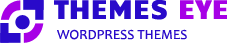Home › Forums › ThemesEYE Support › Slider Settings in Tafri Travel Pro
- This topic has 11 replies, 2 voices, and was last updated 5 years, 10 months ago by
Anonymous.
-
AuthorPosts
-
February 8, 2019 at 9:01 pm #49041
Gabrielle
ParticipantHi, I’ve set up images in the slider settings and enabled but nothing is showing on my pages. Can you offer some advise please.
February 8, 2019 at 10:35 pm #49042Gabrielle
Participantin addition to the above, the social icons don’t show correctly and the mailchimp form is also formatted incorrectly.
Can you also advise how to remove the background image from the footer please.February 9, 2019 at 11:00 am #49045Anonymous
InactiveHi,
As per your request, could you please provide us with your site URL.
So we can review and get back you.
Thanks
February 9, 2019 at 11:22 am #49046Gabrielle
Participanthttps://breaksfor2.co.uk/ Thanks
February 9, 2019 at 11:38 am #49047Anonymous
InactiveHi,
We have seen your site and you need to set up your theme by using the step to show the slider and other thing.
Please go through the following steps to make sure you have done with this or not.
You got the premium theme download links on your order confirmation mail which contains the following zip files:
1. Tafri Travel Pro
2. Tafri Travel Pro PosttypeIf you haven’t got the zip file of the theme, please send us your order number, we will give you the login credential of your account on our website.
Tafri Travel Pro is a premium version theme. The “Tafri Travel Pro Posttype” is a theme required plugin.
You need to upload the themes separately. First, upload Tafri Travel Pro zip via Appearance -> Themes and activate it.
The “Tafri Travel Pro Posttype” would be uploaded via Plugins -> Add new. These both plugins will be uploaded separately one by one.
If you have successfully completed theme installation, then follow the below steps to get the demo content on your homepage.
Go to Appearance -> Get Started -> Run Importer.
This will give you the demo on your front end.
Thanks
February 9, 2019 at 11:55 am #49048Gabrielle
ParticipantHi, thanks but i had done those things already, with no success.
February 9, 2019 at 12:13 pm #49049Gabrielle
ParticipantMy order no is #49036
February 11, 2019 at 12:56 pm #49108Anonymous
InactiveHi,
Thank You for choosing us!
If you want we can review the issue, make a user for us assign administrator role and send us the
username and password along with the URL.Thank You
February 11, 2019 at 1:03 pm #49110Gabrielle
ParticipantThanks. Do you have a direct email address please.
February 11, 2019 at 2:21 pm #49112Anonymous
InactiveYes, please mail on [email protected]
Thanks
February 12, 2019 at 10:28 am #49122Gabrielle
ParticipantThanks for sorting the theme. Please can you advise on how to fix the social icons. They do not display.
February 12, 2019 at 1:18 pm #49123Anonymous
InactiveHi,
Use WP Font Awesome to resolve the issue.
Download it from https://wordpress.org/plugins/wp-font-awesome/
Thank You
-
AuthorPosts
- You must be logged in to reply to this topic.